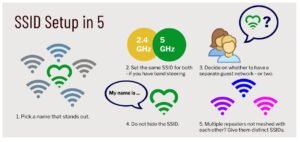What is WiFi AC and why you should use it whenever possible
Today, we’ll talk about WiFi AC, which is one of the newest ways to connect to a Wi-Fi network. It promises a theoretical top speed that is the same as a cable. This standard is also called 5G WiFi or Gigabit WiFi, among other names.
It’s hard to get lost in WiFi connections because there are so many letters and numbers mixed up to explain how routers and adapters work together: 2.4 GHz and 5 GHz, 802.11b, 802.11b/g/n… The letters AC can be a part of all this noise. What do they stand for?
What is Wi-Fi AC?

Let’s start at the start. WiFi AC is a wireless transmission standard that was made by the IEEE Standards Association between 2008 and 2013. It was finally approved at the end of 2013. WiFi AC is built into a lot of devices on the market today, especially smartphones.
WiFi AC is built on top of WiFi N, so it has all the benefits of WiFi B, G, and N. WiFi AC has faster connection speeds than its predecessor because it uses a higher band and supports more MIMO streams than its predecessor. It could, in theory, be as fast as a cable.
Note that we always talk about the wireless connection between two devices and never about the Internet connection. For example, a router and a phone can talk to each other using the WiFi ac standard, but the router still connects to the Internet in its own way and at its own speed.
And if I already have a slow Intern
et connection, why do I need a faster WiFi connection? The question is good, but keep in mind that a network is more than just the Internet. Even if your Internet connection is very slow, you can use this extra speed to do things like transfer files between PCs on the same WiFi or stream from one PC to another.
Faster Wi-Fi connection

WiFi AC is technically not the most modern available version of the 802.11 standards (that of traditional WiFi connections) (that of traditional WiFi connections). After AC has come AD, AF, AG, AH, AI, AJ, AQ, AX, and AY. AC, on the other hand, is found in a lot of WiFi adapters and routers that are on the market today.
WiFi AC works with a connection on the 5 GHz band, just like WiFi N. However, the 5 GHz band is much less crowded, has more channels, and is less likely to cause interference. Wi-Fi AC is different because it only works in the 5 GHz range and can reach speeds up to twelve times faster than the old standard. Don’t worry, it also works with 2.4 GHz.

This isn’t so much because of new technology as it is because of improvements made to things that were already there. For example, the number of MIMO streams goes from four to eight, the bandwidth goes from 20-40 Hz to 80-160 Hz, and 64-QAM modulation is changed to 256-QAM modulation.
If we think of the connection between our PC and mobile as a tube through which data travels, more MIMO streams would be like adding more tubes to send and receive more data at the same time. More bandwidth would mean bigger tubes, and 256 QAM modulation would allow more data to be sent through the same tunnel.
If we think of the connection between our PC and mobile as a tube through which data travels, more MIMO streams would be like adding more tubes to send and receive more data at the same time. More bandwidth would mean bigger tubes, and 256 QAM modulation would allow more data to be sent through the same tunnel.
Beamforming: more power where it’s needed

Beamforming is a method for figuring out what a signal means that lets devices slightly change the way the signal spreads to improve reception in the direction of interest and possibly decrease reception in the direction that is not of interest. In simple terms, it means that a router with Beamforming doesn’t send out waves in a circular pattern and with the same strength in all directions. Instead, it sends out waves that are stronger in the direction of the devices that are connected to it.
Beamforming was already supported by the WiFi N standard, but in WiFi AC, it is done with a standard implementation that works better with the different ways that different manufacturers do it. With Beamforming, the WiFi signal goes where it’s needed most, which improves the signal and, in turn, the speed.
It’s important to remember that Beamforming works with WiFi AC, but not all devices that work with WiFi AC also have Beamforming. Before you buy a new router, you should check the information on your old one to see if it has this technology or the technical specs.
So far, the best Wi-Fi
In conclusion, WiFi AC is one of the fastest WiFi connection standards available to the public today (up to 1 Gbps, which is like a cable!). The next time you look at the WiFi connection options on your phone, computer, or router, make sure that the letters “ac” is there. This will give you the best connection possible.
Keep in mind that these letters can be used with a lot of other ones since the standard works with older systems. For example, 802.11 a/b/g/n/ac is WiFi AC, which by definition includes all the improvements of WiFi A, B, G, and N, but some manufacturers like to make this clear by adding all the “letters.”